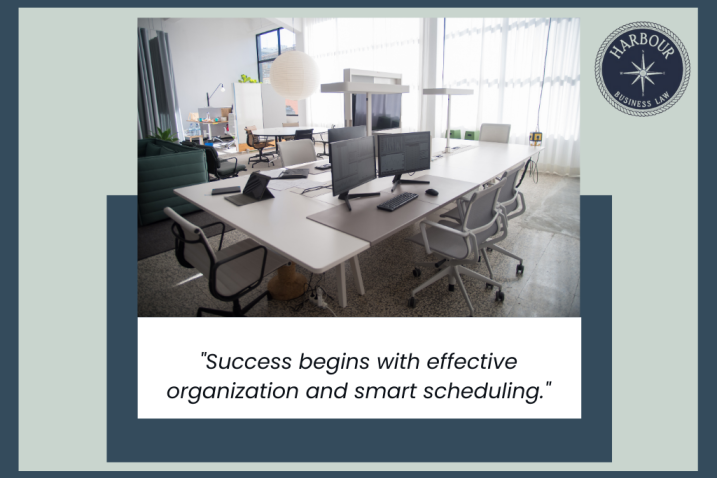
In today’s fast-paced business environment, effective data organization and scheduling are no longer optional—they’re essential. Keeping your files orderly and your calendar structured isn’t just about staying on top of things; it’s about enhancing operational efficiency and giving your small business the edge it needs to thrive.
This blog will explore strategies, tools, and services that can simplify your data management and scheduling tasks, allowing you to focus on growing your business.
Why Data Organization and Scheduling Matter
For small business owners, time and resources are precious. Disorganized data or an unstructured schedule can lead to missed opportunities, inefficiencies, and stress. By centralizing your file storage and optimizing your scheduling, you can:
Top Tools for Data Organization
Box.com is a cloud-based file storage and collaboration tool that provides a centralized location for all your business documents. Features include:
Google Drive is a classic choice for many small businesses, allowing teams to store, share, and collaborate on files in real-time. Its search functionality and seamless integration with other Google services make it a standout.
Evernote is a favorite for some team for organizing notes, ideas, and project outlines. Its tagging and search capabilities ensure that no critical detail gets lost, so long as you take the time to use it properly.
Best Apps for Scheduling and Time Management
Motion, one of our favorites, is a powerful scheduling tool that uses artificial intelligence to automate your calendar. It:
Gusto is a time-tracking and payroll management app that simplifies HR tasks for small businesses. It helps:
Clio is a go-to for Attorneys: This comprehensive practice management software is tailored specifically for law firms. Clio simplifies case management, billing, scheduling, time tracking, and flat fee arrangements. With customizable templates for repeat tasks, it helps save time and boost efficiency. It also streamlines client communications via text and email, enabling attorneys to focus on delivering exceptional client service while maintaining operational excellence.
Calendly is an app that simplifies appointment scheduling by letting clients book time slots that work for both parties. Integration with popular calendar platforms ensures no double booking.
Trello, while primarily a project management tool, Trello’s calendar and task management features make it an excellent choice for visualizing your schedule and organizing workflows, without adding numerous apps to your list.
Assistant Services: The Game Changers
Sometimes, the best way to stay organized is to delegate. Virtual assistants (VAs) can take on many administrative tasks that bog you down. Here are two standout services for small businesses:
Maria Engelhardt Virtual Assistant Services specializes in helping small businesses streamline their operations by providing personalized support for managing emails and calendars, organizing data, creating efficient workflows, and handling administrative tasks to free up your time. Learn more at www.mevirtualservices.com.
Carver Concierge specializes in luxury concierge services for business owners, corporate executives, and community leaders. Their “heels on the ground” support covers everything from travel planning and corporate assistance to event coordination. By taking care of these responsibilities, they help clients enjoy the most out of life while focusing on what matters most. Learn more at https://carverconcierge.com
Strategies for Success
Conclusion
Effective data organization and scheduling are the backbone of any successful small business. With tools like Box.com and Motion, along with the support of skilled virtual assistants like Maria Engelhardt Virtual Assistant Services and Carver Concierge, you can create a streamlined, efficient operational system that supports your business goals. Start implementing one or two of these solutions today and watch your productivity soar.
____________________________________________________________________________
This Blog was written by the Harbour Business Law Team
DISCLAIMER: This blog is for educational purposes only and does not offer nor substitute legal advice. This blog does not establish an attorney-client relationship and is not for advertising or solicitation purposes. Any of the content contained herein shall not be used to make any decision without first consulting an attorney. The hiring of an attorney is an important decision not to be based on advertisements or blogs. Harbour Business Law expressly disclaims any and all liability in regard to any actions, or lack thereof, based on any contents of this blog.